Today we want to show you how to quickly and easily create tasks or ideas related to your goals. These short entries that you can store with your goal are what we call reminders. The Reminders feature is available now with version 1.6.
Reminders on iOS
Our goal with this functionality was to build on existing capabilities and thus not introduce new tasks that are only available in the VINIS app.
With iOS’s Reminders app, there is already todo functionality on the iPhone. Apple provides an API to be able to use the reminders in other apps as well. This has the great advantage that the reminders created in the VINIS app can also be managed via the iOS Reminders app, which is installed by default on the iPhone and the Apple Watch.
Implementation in the app
In the VINIS app, you can find the number of open reminders for your goal in the goal detail view.
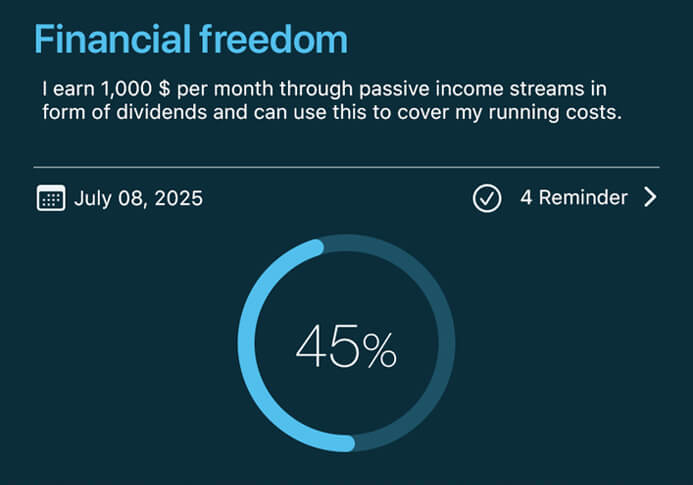
One click takes you to the overview. With the “Add” button you can create new reminders. The filter allows you to display open, important, completed or all reminders for this target.
![]()
With a click on the empty circle inside an entry, you set it to done. The star allows you to mark reminders as important.

If you want to delete reminders, you can either swipe to the left on an entry or switch to delete mode by clicking the delete button in the upper right corner.
Reminder lists
The first time you use reminders in the VINIS app, a list is created with the title of your goal. All reminder lists are managed through the iOS operating system and can be viewed as well as edited through Apple’s Reminders app. If you create or change entries in this app, the changes are immediately visible via the VINIS app. Of course, it’s the same the other way around. Since you work on the same data, you can flexibly decide when you want to use which app.

